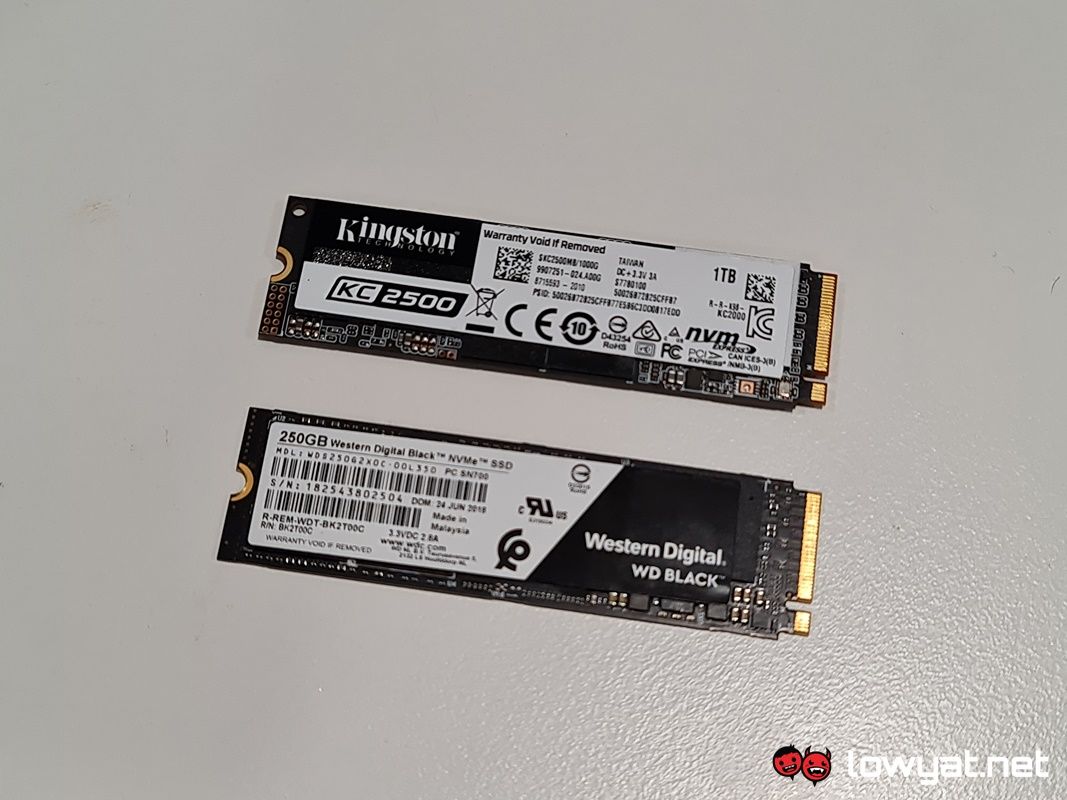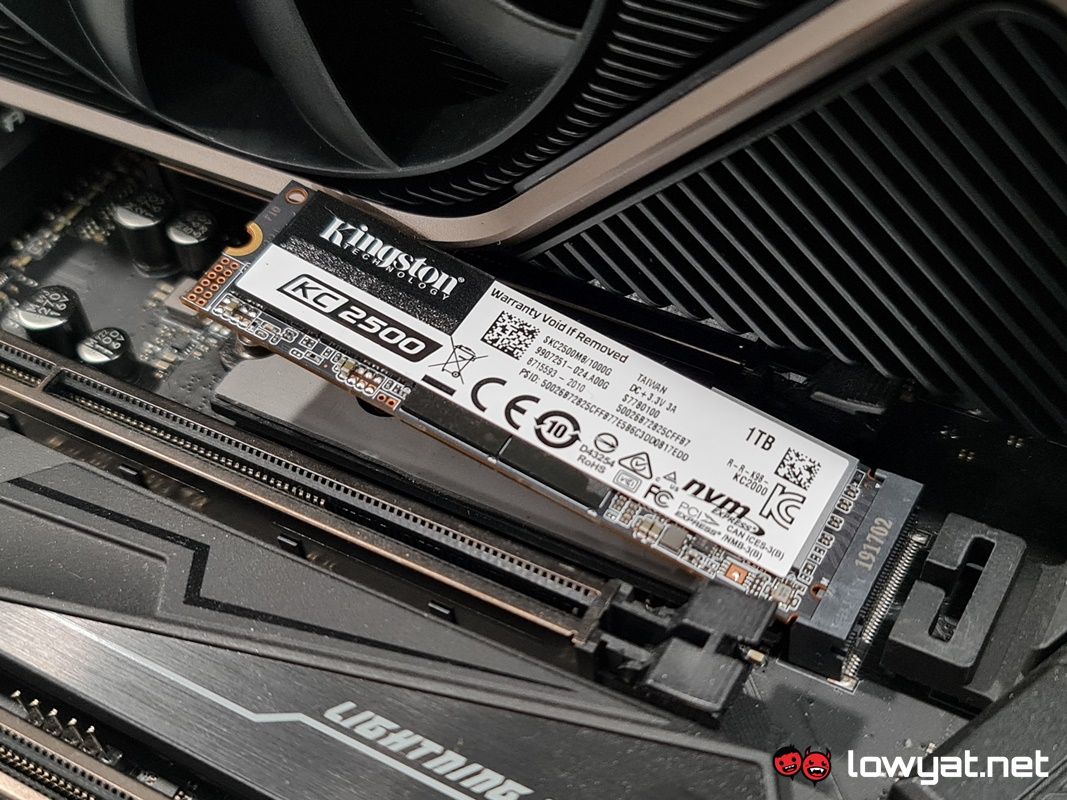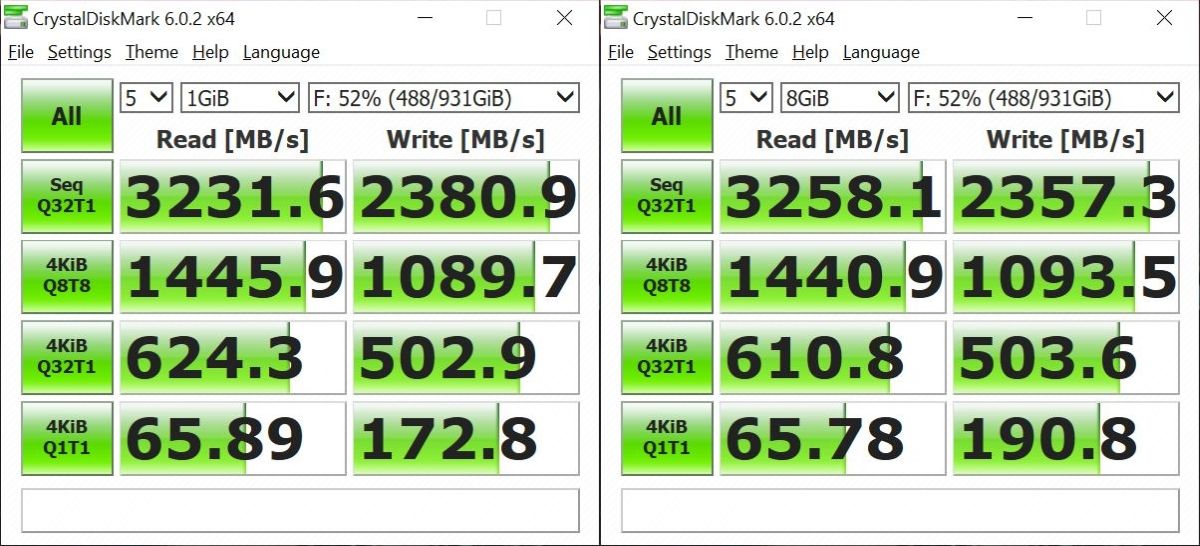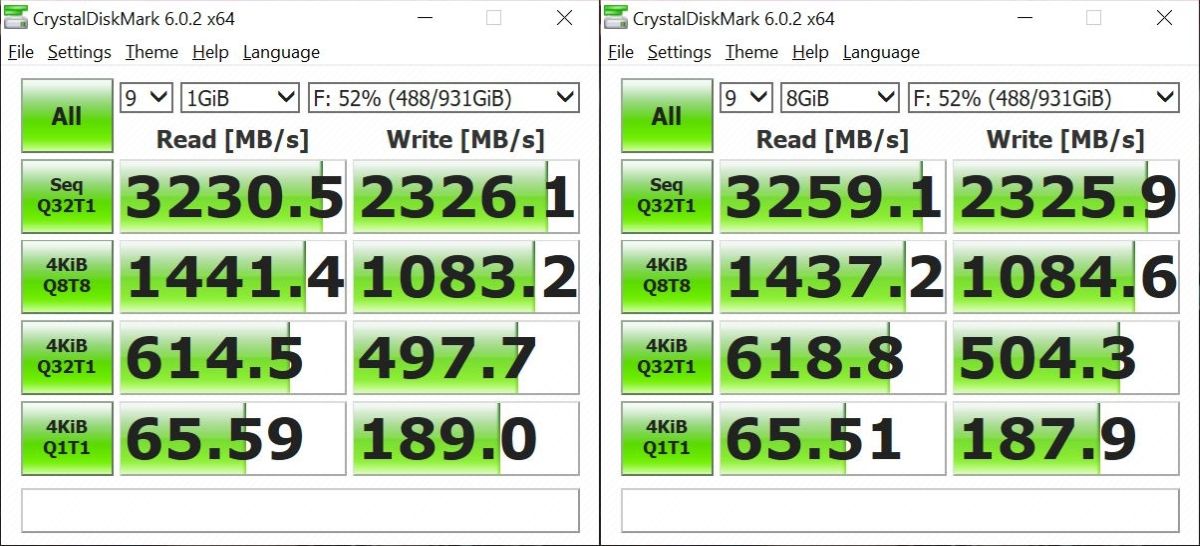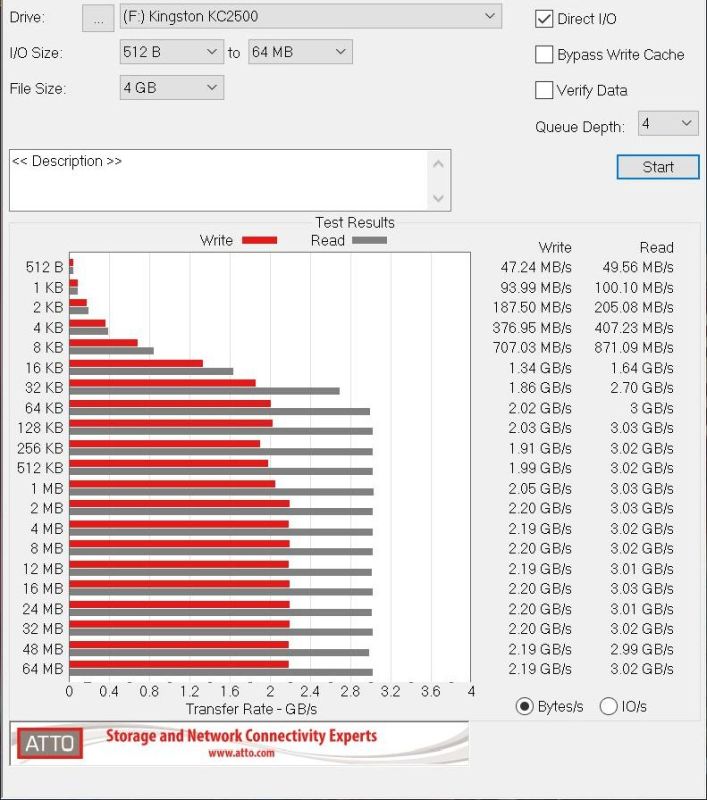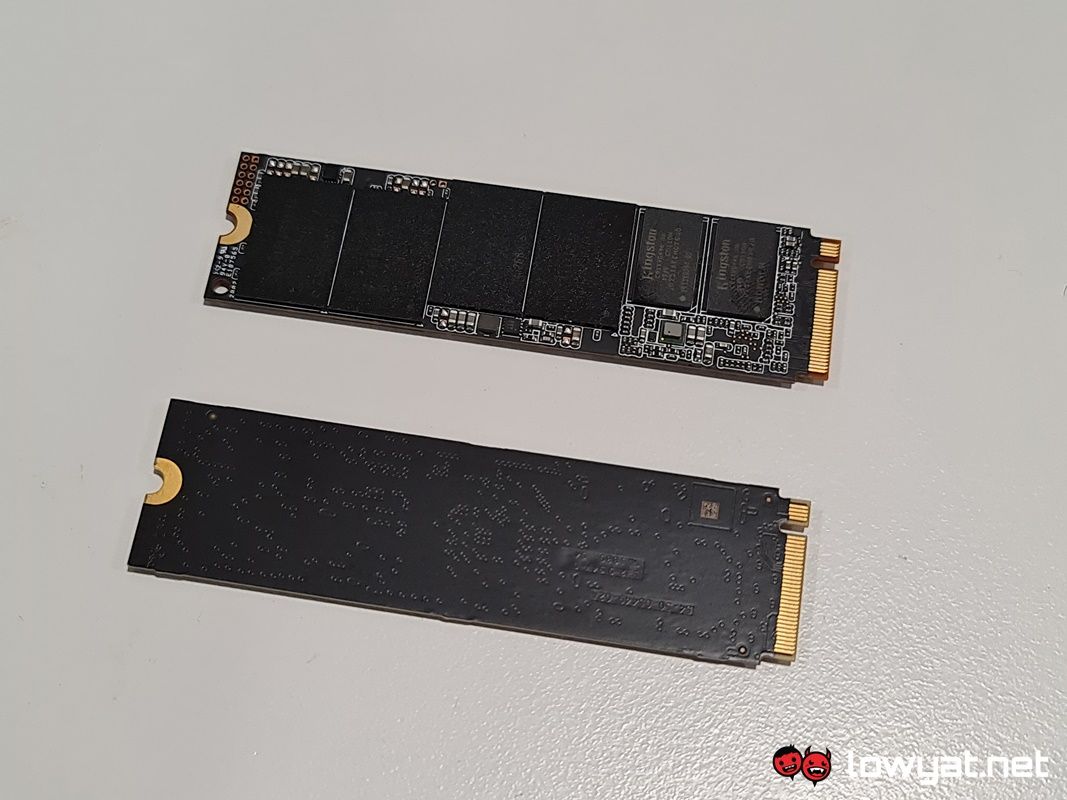Fast forward to today, we now have Kingston’s KC2500 NVMe Gen3 SSD in our lab, ready to be put through its paces and to see if it is worth the consideration of being a part of the system.
What Is It?
First announced earlier in the year, the KC2500 is Kingston’s NVMe SSD designed for sustained read and write speeds. As for storage size, the SSD is available in four capacities: 250GB, 500GB, 1TB, and 2TB. The model I have on hand is the 1TB variant, which features sequential read and write speeds of 3500MB/s and 2900MB/s, respectively. Additionally, the SSD runs on a 96-layer 3D TLC, along with an SMI 2262EN Controller. On top of that, Kingston’s NVMe SSD also supports a full range of security suites; this includes TCG Opal 2.0, XTS-AES 265-bit, and eDrive.
Is It Any Good?
As mentioned in the section above, the performance of the KC2500 is what I have come to expect of an NVMe SSD. As mentioned earlier, the sequential read and write speeds of this NVMe SSD are blindingly fast and they most certainly help in cutting loading times down for games and certain programs. It also doesn’t run terribly hot either, tapping out at 43°C and maintaining its operating temperature below that line, even when I’m running games off of it. Over extended periods of time.
As an extra added bonus, Kingston is also bundling every unit of the KC2500 with a license for Acronis True Image HD backup program, on top of the already generous 5-year warranty.
The Bad Stuff. Tell Me.
While the 250GB and 500GB variants of the KC2500 are relatively cheap to own at RM285 and RM484, owning either the 1TB or 2TB SKUs means you’re going to have to pay upwards of RM850 for the former and RM1737 for the latter. In the case of the 1TB variant, I can actually recommend a couple of alternatives to the KC2500, one of them being Kingston’s A2000 NVMe SSD; this model currently retails for RM469, but that also means you get lower sequential read and write speeds. For a more apples-to-apples alternative, there’s the Adata XPG SX8200 Pro that costs RM669 and has nearly identical speeds. Beyond the differences in price, though, there’s little else to suggest that the KC2500 would not be a worthwhile purchase, either for a brand new PC or as a storage upgrade for a laptop or desktop system.
Should I Buy It?
As I said, at RM849, the 1TB Kingston KC2500 NVMe PCIe 3.0 SSD is positioned a little on the high side, and that can be the decisive factor for many consumers who are in the market for an SSD, based on the price-to-performance ratio. Having said that, the bundling of the Acronis True Image HD backup software does make it a worthwhile purchase, especially if you want to export and mirror everything from your previous primary storage over to the KC2500.