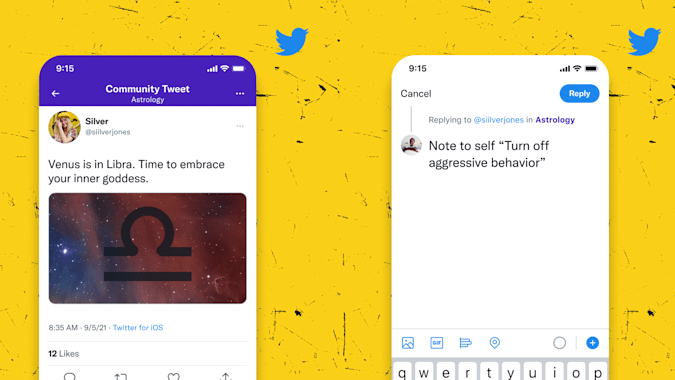When you join a Community, you’re able to directly tweet to that group and only members are allowed to reply. Unlike Facebook Groups, Twitter’s Communities are completely public with no option to make them private.
In other words, your posts on a Twitter’s Community are publicly accessible whereby anyone can read, quote, and report them. The feature is launching with a few interests already, including astrology, crypto, skincare, sneakers, and dogs, with more to come. Each Community is created and moderated by users, similar to Facebook and Reddit. Moderators get to set their own rules for the Community they are in charge of, but Twitter vets them first and all Communities must follow the general Twitter Rules.
say hi to Communities—the place to connect with people who Tweet like you. testing now on iOS and web, Android soon! pic.twitter.com/TJdKwUa4D2 — Twitter Communities (@JoinCommunities) September 8, 2021 If you want to create a group, you have to send an interest form to Twitter and tell them what it would be about, which they will then have to approve. For now, you have to be invited by a moderator or any of the members in order to join a Community although the feature is available globally and invites are done through private messages. Since the feature has just started rolling out, not everyone may get it just yet but once the feature is made available for you, it will be visible in the navigation bar on the iOS app or the sidebar on the Twitter desktop website. Android users will have to wait a bit longer to participate but for now, they can still read Community posts. (Source: Twitter)